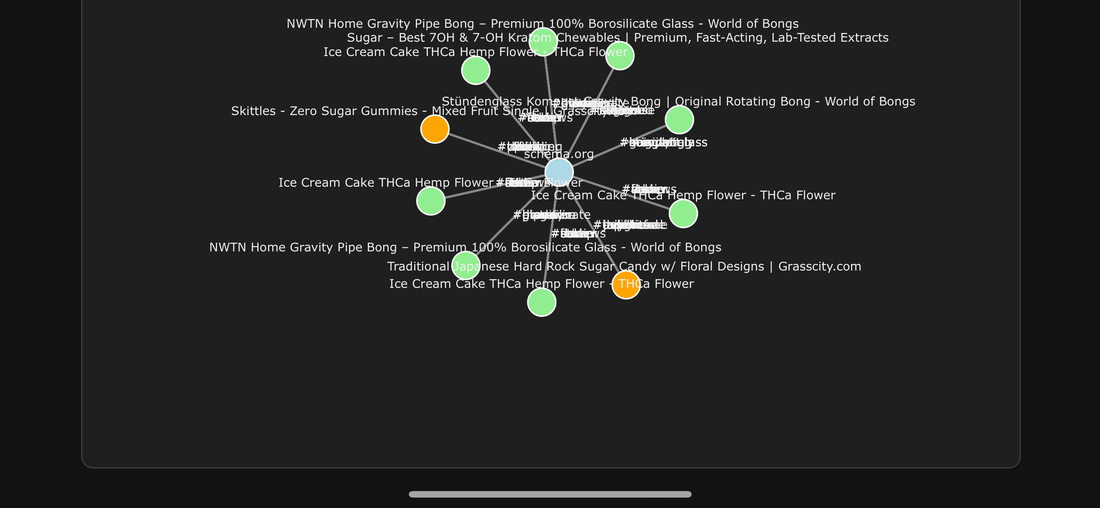
Knowledge Graphs and SEO
Share
Creating a structured Knowledge Graph using RDF or JSON-LD helps Google understand your content better, improving visibility in search results and enabling rich features like Knowledge Panels, enhanced snippets, and semantic search alignment.
In this blog, we’ll walk through the following:
• What is a Knowledge Graph?
• Difference Between RDF and JSON-LD
• Step-by-step to build a Knowledge Graph
• Software and code examples
• How to submit it to Google for indexing
⸻
What is a Knowledge Graph?
A Knowledge Graph is a structured semantic database that connects information using relationships and entities. Google uses this to power search results, featured snippets, and contextual understanding.
Think of it as your content’s brain, organized and machine-readable.
⸻
RDF vs. JSON-LD
• RDF (Resource Description Framework): XML-based structure used widely in academic/enterprise linked data. Complex, but highly structured.
• JSON-LD (JavaScript Object Notation for Linked Data): Google’s preferred format for structured data. It’s lightweight and embeddable in HTML.
⸻
Step-by-Step: Creating Your Knowledge Graph
1. Define Entities and Relationships
Use schema.org vocabulary to identify:
• Your organization
• Authors
• Articles
• Reviews
• Products
• Events
• FAQs
2. Choose a Format: JSON-LD
While RDF/XML is powerful, Google recommends JSON-LD. Here’s how you do it:
<script type="application/ld+json">
{
"@context": "https://schema.org",
"@type": "Organization",
"name": "SEO Software Agency",
"url": "https://www.searchbreakout.com",
"sameAs": [
"https://www.facebook.com/searchbreakout",
"https://twitter.com/searchbreakout"
],
"logo": "https://www.searchbreakout.com/logo.png",
"founder": "Jane Doe",
"foundingDate": "2021-01-01",
"address": {
"@type": "PostalAddress",
"addressLocality": "Austin",
"addressRegion": "TX",
"postalCode": "73301",
"streetAddress": "123 SEO Blvd"
}
}
</script>
3. Add It to Your Site
• Embed directly in the <head> of your webpage.
• Alternatively, inject with JavaScript via Google Tag Manager.
⸻
Tools to Generate and Validate JSON-LD
1. Merkle Schema Markup Generator
• Build structured data visually.
• Validate if Google can parse and understand your graph.
• Check for schema errors and compliance.
4. Yoast SEO Plugin (WordPress)
• Automatically adds JSON-LD schema.
⸻
How to Submit to Google
1. Verify Your Website in Google Search Console
Go to Google Search Console, verify ownership, and submit your sitemap.
2. Submit Individual Pages (Optional)
Use the URL Inspection Tool to request indexing after you add structured data.
3. Monitor Reports
• Use the Enhancements Report in Search Console.
• See how Google is processing your structured data.
⸻
RDF Alternative Example (For Reference Only)
<rdf:RDF xmlns:rdf="http://www.w3.org/1999/02/22-rdf-syntax-ns#"
xmlns:schema="http://schema.org/">
<schema:Organization>
<schema:name>SEO Software Agency</schema:name>
<schema:url>https://www.searchbreakout.com</schema:url>
<schema:foundingDate>2021-01-01</schema:foundingDate>
</schema:Organization>
</rdf:RDF>
⸻
Final Thoughts
Using JSON-LD structured data to build a Knowledge Graph is no longer optional—it’s essential. Whether you’re a content creator, SaaS provider, or eCommerce brand, embedding semantic context boosts your relevance, discoverability, and authority.
Pro Tip: Always keep structured data consistent with your visible content. Misleading or incorrect markup may cause Google to ignore or penalize your site.
⸻
Need help building a semantic SEO system? SEO Software Agency at SearchBreakout.com builds and maintains high-authority Knowledge Graphs for brands that want to scale organic traffic. Call us for a consultation today!
